There's a fine balance between security and usability

Complicated security measures can put consumers off. You might have experienced this yourself. For example, have you ever been told during the registration process that you need a certain number of characters, capital letters, numbers, and obscure symbols in your password?
Smart security should make life easier for your end users rather than harder. After all, poorly-implemented security makes things less secure.
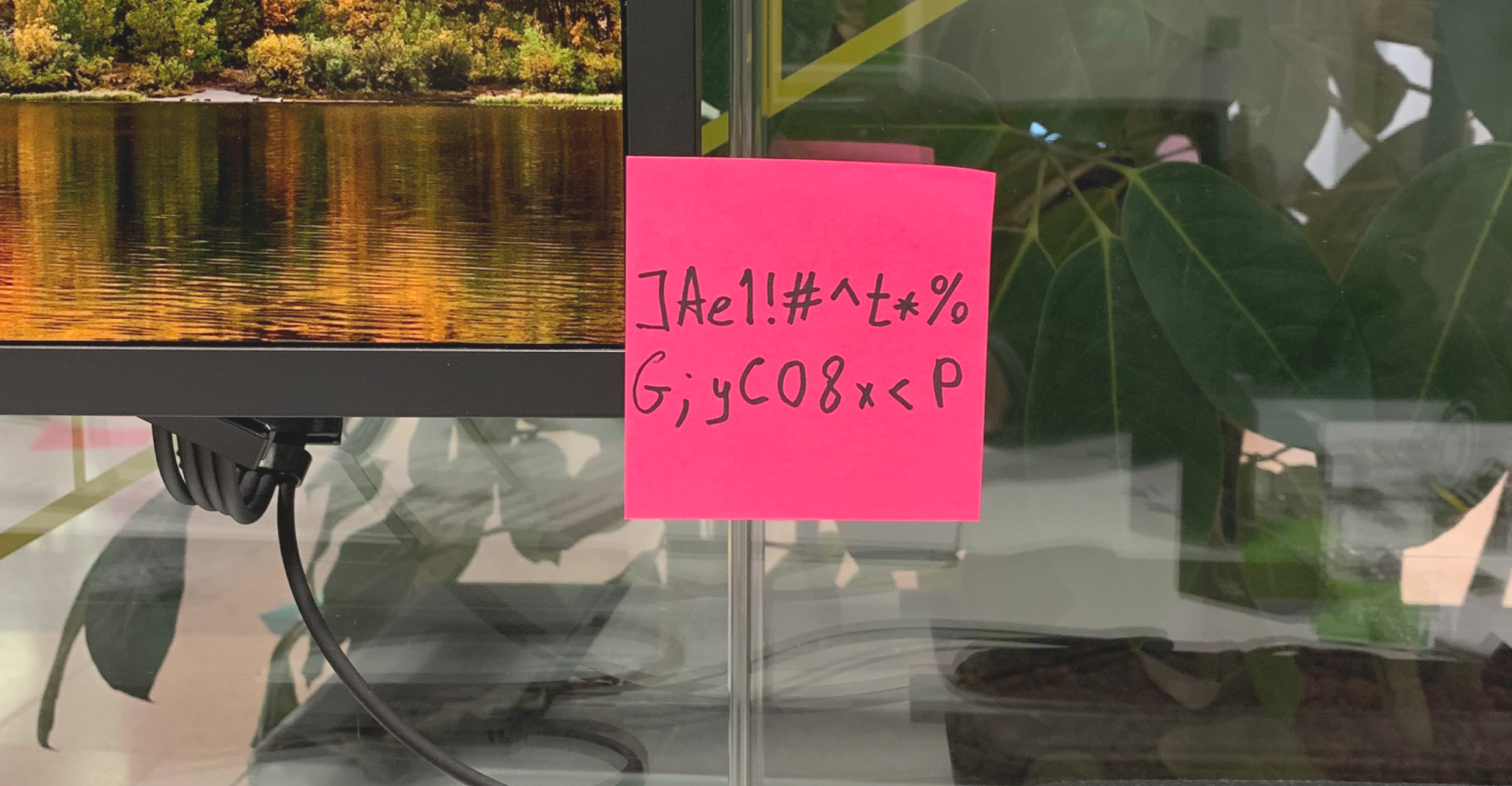
Why it matters
- You don’t want your end user to delete the app before she’s past the registration screen. Finding the right balance between security and usability is a delicate dance. But with practice you can master the steps.
- Consistency is key. Design should work the way your end users expect it to. That means the registration screen should have consistent branding to the rest of your app, for example.
- Some strict security measures can end up being counterproductive. If you force someone to create a password they feel they need to write down on a post-it note, then what’s the point?
What you can do
Experiment with different security measures
Instead of complicated passwords, developers could consider utilising platform-specific security features such as fingerprint and face recognition. Or a one click email login.
Be mindful of subtle security
While you should experiment and make security more simple, keep in mind that consumers are now used to entering passwords. Removing the sign-in process altogether can be disconcerting.
Be consistent in your design
A red flag for your end users is when individual parts of your app - particularly login verification screens - look suspiciously different. You'd be surprised how many big brands still make this mistake.